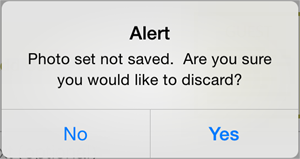by
User Not Found
| Aug 03, 2017
What you see is what you get
We are pleased to announce that the camera functionality for FloralXpress has been simplified to make capturing high quality photos of the floral arrangements even easier. Now, when you fill the camera screen with the floral arrangement or card and snap the picture, your pictures will come out picture-perfect every time!
You no longer need to zoom and crop the image for it to appear properly on the printed Flowers of Remembrance pages. And remember, use your phone in the portrait position as shown to ensure great pictures each and every time.
See Floral Xpress Setup List Step 2 to lean how to take the best pictures in iOS or Android.
Other Minor Improvements
Added the ability to reset the instruction screen overlays. If you cleared out of the instruction overlays and would like to see them again, we have added an option to reset them. See Reset Instruction Overlays.
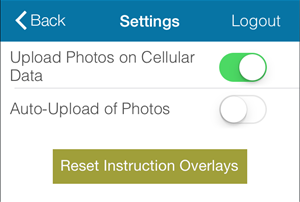
Added a Next button on login screen to access the password field easier. Now after entering your username, in the bottom right of the keyboard, tap Next. It will advance the cursor to the password field.
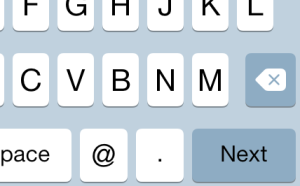
Added an alert for unsaved Photo Sets. Now if you take a photo and try to go back, FloralXpress will warn you that the photo set is unsaved. This was added as a precautionary alert so you do not accidentally lose photos.