by
User Not Found
| Aug 03, 2017
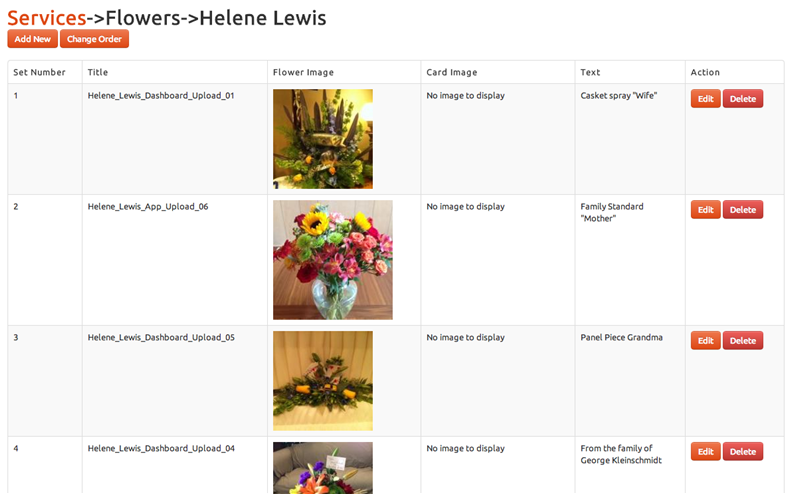
Set Number - This is the order in which the Flower Pages will print out.
Title - The title of the set indicates whether it was uploaded via the Web or the FloralXpress App.
Flower Image - Preview of the flower images uploaded.
Card Image - Preview of the card image uploaded.
Text - Paragraph of text that goes underneath the flower sets on the flower pages.
Actions
Add New flower set via the dashboard
Change Order in which flower sets print
Edit the images or text in the flower set
Delete the complete set of images and text