by
User Not Found
| Aug 03, 2017
In the View Flowers screen (See Floral Xpress Setup List Step 4), click the Change Order button.

Things to Know
- The set number will adjust as you change the order of the sets.
- If there is not a card image it will say "No Image to display".
- Photo sets with only a flower picture will center on the Flower Pages.
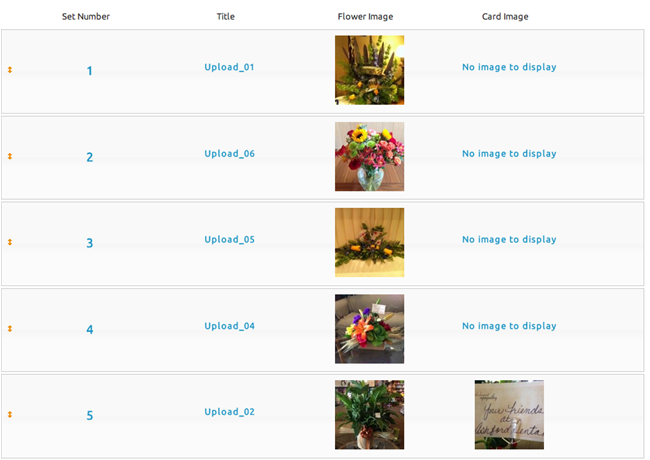
1. Click and hold the row you would like to reorder.
2. Drag the row/set to where you like it on the print out, and drop it.
3. Drag and drop each set until the desired order is achieved.
4. Click the Back button. Next step, Print Flower Pages (See Floral Xpress Setup List Step 6).