by
User Not Found
| Aug 03, 2017
If you have accidentally cleared out of an instruction overlay, or would just like to see them again, we have added an option to show them again.
On the Services Selection screen, in the top left corner, tap Settings.
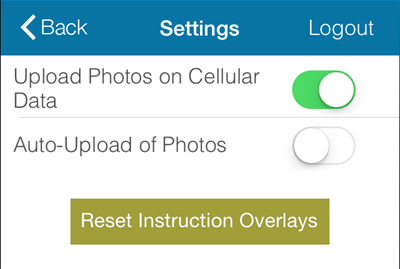
In the Settings window, tap Reset Instruction Overlays.
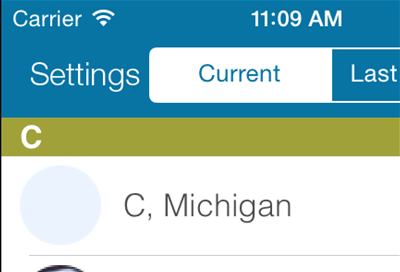
You will receive an alert asking if you are sure you want to reset. Tap Yes.
All instructions will be shown for each screen again.