by
User Not Found
| Aug 03, 2017
Install on iOS Device
Both Expression Guest RegistryTM and Floral Xpress are found on the App Store, and are free to install on your iOS devices.
1. In the App store, on your iPad, search for Expression Guest Registry or FloralXpress.
2. Next to the app you will see a "FREE" button. Tap FREE.
3. The FREE button will turn to "INSTALL APP". Tap INSTALL APP.
4. Enter your iTunes password. Tap "OK".
5. Click the Home button. The Expression or FloralXpress App will now be on the home screen.
Install on Android Device
The Floral Xpress app for Android is only available on the Google Play store. Google Play is installed on any Android device running on at least Jellybean OS ver 2.3.
1. Tap the Apps icon on the home screen. It usually looks like a bundle or dots at the bottom of the screen. Here are a few examples:




2. Swipe left and right until you find the Play Store icon. Tap it.

3. Tap the magnifying glass in the top-right hand corner of the app. Type in the name of the app you're looking for, and tap the magnifying glass on the keyboard to execute the search. Some suggestions will pop up below the search box as you type. Once FloralXpress is in the list, Tap it.
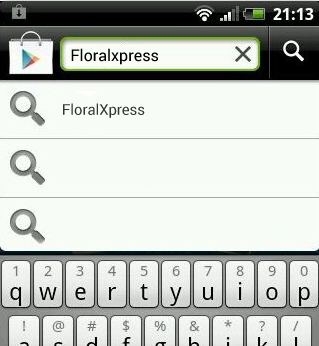
4. To the right of the Apps subheading, tap the "__ more" button to see the full listing of results.
Tapping the three dots on the right side of each entry will provide options to "Install Right Away" or add the app to a wishlist for future reference. Tap Install Right Away.