by
User Not Found
| Jul 20, 2016
Windows
How do I take a screenshot on a Windows PC?
Press  = Windows captures the entire screen and copies it to the clipboard.
= Windows captures the entire screen and copies it to the clipboard.
Where can I find that key?
 Look for this group of keys at the upper right of your keyboard. Print Screen (Prt Scn) might have been abbreviated differently on your keyboard.
Look for this group of keys at the upper right of your keyboard. Print Screen (Prt Scn) might have been abbreviated differently on your keyboard.
How do I take a screenshot of a single window?
Hold down  and press
and press  = Windows pastes the screenshot (that is in the clipboard) into a document or images you are currently editing.
= Windows pastes the screenshot (that is in the clipboard) into a document or images you are currently editing.
Where should I paste it to save it as an image file?
1. Start "Paint"
2. Paste
3. Save
There must be a dedicated program for taking screenshots on Vista and Windows 7. How can I find it?
Visit take-a-screenshot.org.
Mac
How do I take a screenshot on a Mac?
Hold down  and
and 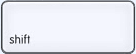 and press
and press  = Mac OS X captures the entire screen and saves it as a file on the desktop. The file name will look like "Screen shot 2013-11-11 at 08.45.00 AM.png".
= Mac OS X captures the entire screen and saves it as a file on the desktop. The file name will look like "Screen shot 2013-11-11 at 08.45.00 AM.png".
How do I take a screenshot of a particular part of the screen?
Hold down  and
and 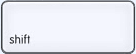 and press
and press  = Use your mouse to draw a rectangle in order to specify what to capture - or - press the spacebar and then click on something (e.g. a window) to capture it.
= Use your mouse to draw a rectangle in order to specify what to capture - or - press the spacebar and then click on something (e.g. a window) to capture it.
Mac OS X then saves it as a file on the desktop. The file name will look like "Screen shot 2013-11-11 at 08.45.00 AM.png".
I don't need a file. How can I save a screenshot in the clipboard instead?
Hold down  together with any key of the combinations above = Mac OS X takes a screenshot and copies it to the clipboard (instead of saving it as a file).
together with any key of the combinations above = Mac OS X takes a screenshot and copies it to the clipboard (instead of saving it as a file).
Once my screenshot is saved in the clipboard, how can I paste it into a document?
Hold down  and press
and press  = Mac OS X pastes the screenshot (that is in the clipboard) into a document or image you are currently editing.
= Mac OS X pastes the screenshot (that is in the clipboard) into a document or image you are currently editing.
iOS, iPhone, iPad
How do I take a screenshot on a mobile device?
Press at once  and
and  = The screen flashes white. You iPhone (or iPad touch, or iPad) captures the entire screen and saves it as a photo.
= The screen flashes white. You iPhone (or iPad touch, or iPad) captures the entire screen and saves it as a photo.
Where do I find my screenshots?
Choose Camera Roll (on an iPhone) or Saved Photos (on an iPod touch, or an iPad).